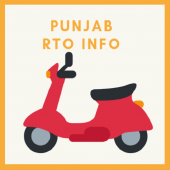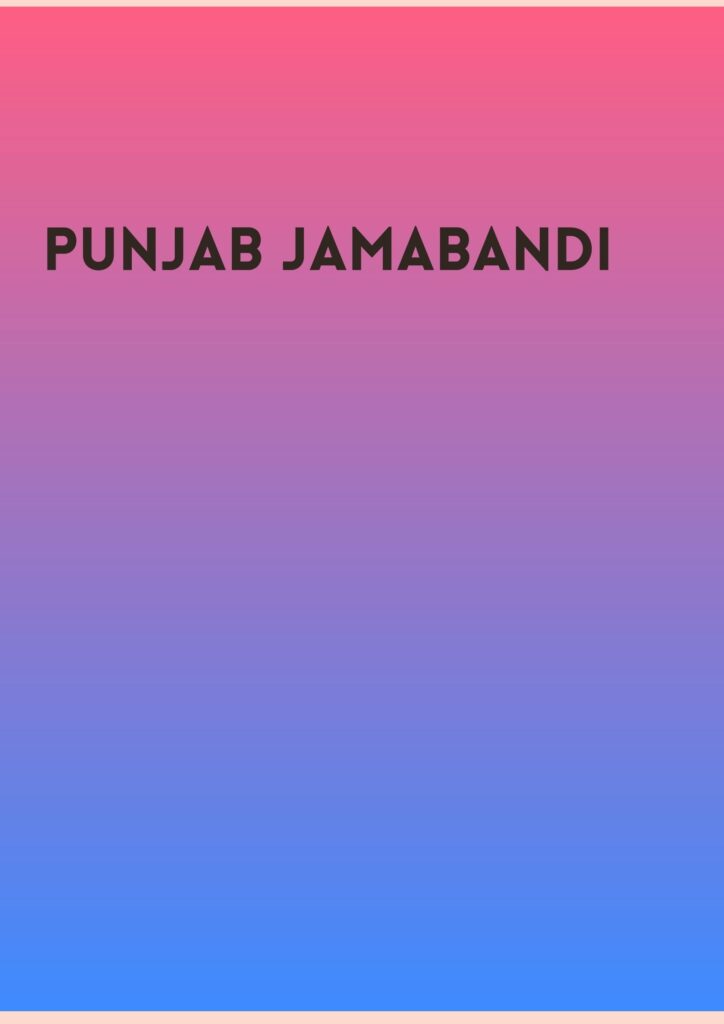
Punjab Land Record Society is an initiation of the Punjab Government, to devise strategies and policies in public matters connected to land records and land revenue. Under the Registration of Societies Act, 1860, this unit was done. Punjab Jamabandi mainly concentrated on inspection of Punjab Land Records, tracking, and monitoring computerization and related documents.
Contents
What is Jamabandi?
Jamabandi is a casual word used for the Land Records in Rajasthan, Punjab, Bihar, Himachal Pradesh, Haryana and Bihar. The PLRS maintains offline and online documentation of Jamabandi. It contains recors related to land ownership, cultivation and updated various rights of land. It is revised after every five years when a Jamabandi is prepared by Patwari and then attested by Revenue Officer.

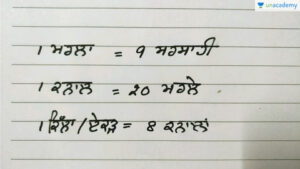
What is Fard?
In our nation, a property’s title document is denoted by a diversity of names, depends on the nature of the ownership. A home buyer will have a sale deed in his care as proof of ownership, whereas a landowner will have Jamabandi papers. All of these certificates are collectively referred to as the “fard” documents.

Punjab Jamabandi: How to Check Land Records in Punjab
Step 1: Go through the Official Punjab Land Records portal. (http://plrs.org.in/). Click on FARD
Step 2: On the redirected page, enter the necessary particulars such as Village, Tehsil, District, and Year. Then Click on Set Region.
Step 3: On the given option, viz, Integrated Property, Roznamcha, Jamabandi, Mutation After Registry and Mutation. Select out “Jamabandi”
Step 4: The Jamabandi can be examined based on Khatoumi No., Khasra No, Khewat No, and Owner Name. Choose the suitable option and enter the necessary information. Click on View Report to check the particulars.
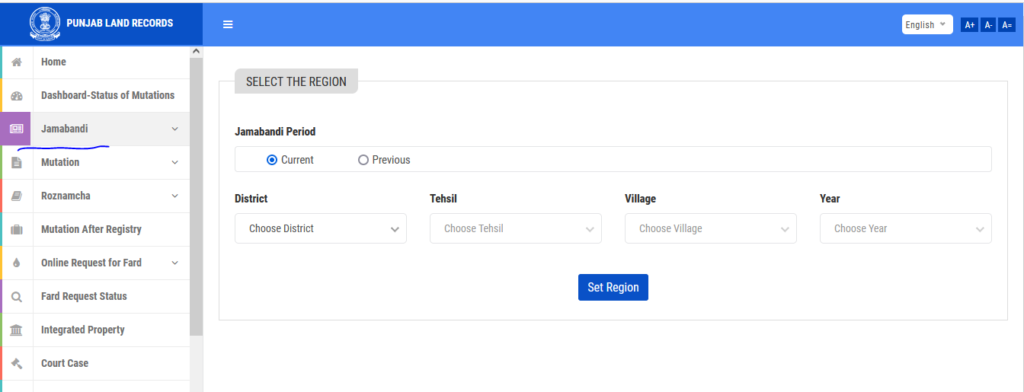
How to precise Land Records on PLRS website
Step 1: Open the Official Punjab Land Records portal. (http://plrs.org.in/). Just click on FARD
Step 2: On the redirected page, enter the required particulars such as Year, District, Village, and Tehsil. Then click on Set Region.
Step 3: Enter the necessary details such as District, Tehsil, Mobile No, Name, Email-address, Feedback, and Village. Then click on “Submit”.
Punjab Land Records Advantages and Features
- Citizens of Punjab will be able to inspect all information linked to the land records through the Punjab land records online.
- They are not needed to visit any government office place in order to look land records and can consider it online. The Punjab land records web would make the complete system more transparent.
- You can even utilize this portal to do changes to your land records.
- This portal also permit you to gain the specifics of court cases.
- Punjab inhabitants can also provide cadastral maps through the Punjab land records webpage.
How can I verify the PLRS collector rates?
The PLRS website can also be utilized by home buyers to look up collector rates in their region. To do so, go through the chief website Collector Rates and then click on the collector rate option. On the other page, choose the city for which you need to know the collector rate.
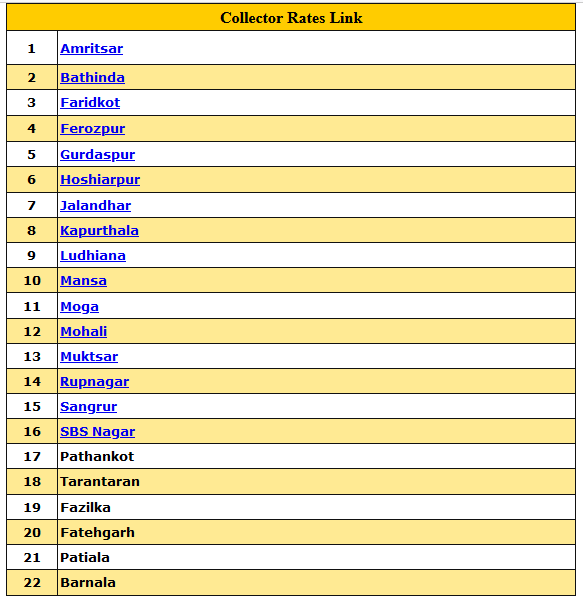
Verification of Nakal
You should follow the simple process given below to complete your Nakal verification:-
- To start, go to this website and click on it.
- You’ll be taken to a page where you’ll have to fill in some primary information like your dates, district, and tehsil.
- After you’ve given and enter all of the details wisely, you will require to click the Verify Nakal option.
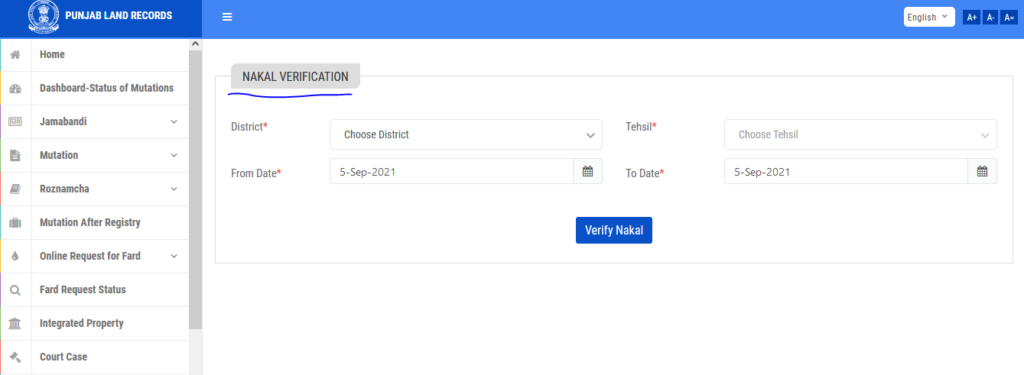
Cadastral Map
To survey the cadastral map, plainly follow the steps below:-
- To start, go to this website and choose the Cadastral Map option.
- You will be sent to a page where you will be asked to fill out the few key information, such as your phone number, name, and address.
- Village, Tehsil, Year, and District must be added by clicking on them.
Check the Status of Mutations
- To start, visit to the official Punjab land records website. You should click on Dashboard-Mutation Status from the home page.
- You should now select your district.
- Your district mutation status will visible on your computer screen as early as you make a choice.
Mutation after Registry
You should follow the key steps given below to check the mutation after obtaining registry information:
- To start, visit to the official website.
- You will be sent to a page where you will be asked to fill out some key information, such as your phone number, name, and address.
- Village, Tehsil, Year, and District must enter specific region details by clicking on it.
- Now, on the left side menu bar, choose the Mutation after Registry option. Some options will be shown, including Number of mutation requests, phone number, and Number of the transaction
- You do select your preferred choice by clicking on it.
- Fill up all the details, choose View Report from the drop-down menu.
Punjab Jamabandi Overview
|
Organization |
Punjab land record society |
|
Initiated by |
The government of punjab |
|
Under |
Registration of Societies Act,1860 |
|
Objective |
Objective and Digitize Land records in Punjab |
|
Headquarters |
Jalandhar city, Punjab |
|
Ongoing Projects |
Fard Kendras Faridkot Kotkapura Jaitu Sadiq |
|
Services Offered |
Jamabandi Mutation Records Property Tax Records Court cases related to land disputes |
On the PLRS portal, you can examine for Jamabandi, court cases, mutation records and details of property tax on land issues. The alternative of correcting the land records online is also present on the portal.
How do in Punjab I check my Jamabandi online?
- Go through the Official Punjab Land Records portal, and then Click on FARD,
- On the redirected page, enter the necessary particulars such as District, Year, Village, and Tehsil. Click on Set Region.
- On the given option, Select Jamabandi
- The Jamabandi must be checked based on Khatoumi No.,Owner Name, Khasra No, and Khewat No. Select the suitable option and enter the information. Then Click on View Report to check the details.
How do I check the land record in Punjab?
- By Owner name, Khatouni number, Khasra number, Khewat number
- By Rapat Number
- By Mutation Number
- By Transaction Number, Vaseeka Number, and Mutation Request Number.
How do I check my mutation status in Punjab ?
Visit to the official Punjab land records website to get begin. You must visit to the home page and then click on Dashboard-Mutation Status. You should now enter the district. On the screen your district mutation status has been shown.
Where to check Jamabandi?
It can be check on the PLRS means Punjab Land Records Society online portal. (http://plrs.org.in/)
Does Mutation document signify ownership?
No. It is not legal proof. However, it is necessary in selling or obtaining land.
Land Records Punjab Online
Utilizing technology, Punjab Land Records Society plan out policies and strategies offer effective and efficient services connected to revenue and land. Confirmed by the Government of Punjab, the society’s basic feature is to oversee and monitor the execution of the computerisation and digitisation of documents and land records linked to it in Punjab.
The society provides services through some familiar access infrastructure such as Sukhmani Centers. It is a state level body set up primarily to run land records in Punjab in all situations and to supervise the policy framework of PSEGS as better to say the Punjab State E-Governance Society.
How to Request for Correction of Land Records Online in Punjab?
Go through the punjab land record and enter the necessary details.
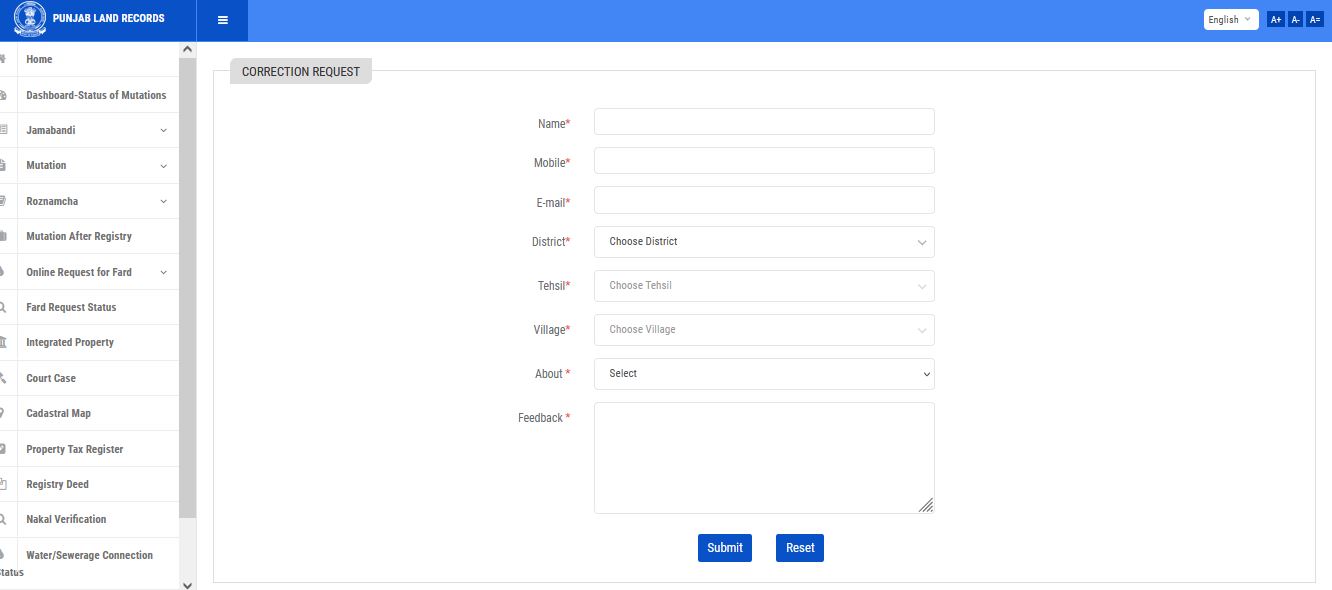
How to check integrated land records
In order to check land records, you require to follow the steps mentioned here:
- Open jamabandi.punjab.gov.in
- Click on Integrated Property
- Enter information like registration number/property, Khewat number, and location and click on ‘Search’.
- On doing that, information related to court cases, property transactions, and property tax will be displayed on the screen.
How to check information about court case
Follow the steps given below:
- Visit jamabandi.punjab.gov.in
- Click on ‘Court Case’
- Enter details like village, tehsil, district, Khasra and Khewat number and then click on ‘Search’
- On doing that, party detail, case number, main case detail, date of filing of case, advocate detail, status of the case and next hearing date will be appear on the screen.
How do we check collector rates of PLRS
Follow the steps listed here:
- Visit plrs.org.in
- Click on ‘Collector Rates’
- Next, choose the city for which you need to know the rates
- On doing that, the rates will be appear on the screen
Steps to get your property tax registered
Given below are the steps-
- Go through the PLRS official website.
- On the page, click on ‘FARD’.
- You will be instructed to a new page, where on the left-hand side of the page you will explore ‘Property Tax Register’. And click on it.
- Choose the location in which you live in from the drop-down menu.
- Enter your registration number or property id and click on ‘Search’.
- Follow the directions given to successfully register.
1.What is Fard?
Also familiar as Jamabandi, Fard is a paper certificate that shows ownership of a piece of land. It carries details about the cultivators, land, and owners, etc.
2.What are the various search options to view land records in Punjab?
You do search land records or ‘fard’ through various types of Nakal such as Integrated Property, Mutation After Registry, Mutation, Roznamcha and Jamabandi.
3.May I explore out the information of a court case?
Yes. Through Khasra and Khewat number, you do search for court cases linked to land and revenue.
4.May I explore details about land records through Registry Deed?
Through Punjab’s revenue and land portal, you can search information of Registry Deed through Khewat number /buyer name/seller/registration date /registration number.
5. What are the various ways I can search for the Jamabandi?
You do search through the owner name/ khatouni number/khewat number/ khasra number.
6.What are the various ways I can search for Mutation details?
You can search for mutation details either through mutation date wise or mutation number.
7.What are the various ways I can search for Roznamcha?
Roznamcha details can be searched either through waqiati number or rapat number wise.
8. How to check on mutation after registry?
You do search mutation after registry through mutation request number/transaction number/ vaseeka number.
9.May I request for correction of land records?
Yes. You can request for it by giving the required details such as village, cell number, e-mail address, district, tehsil, name, about (roznamcha /mutation/jamabandi/other) and feedback about the correction.
10.How to verify Nakal?
It can be verified by providing the hologram and transaction number.
11.How do I check my land record in Punjab?
By utilizing any one of the following data points: owner’s name, mutation request number, khewat number, mutation number, vaseeka nnumber, khasra number, khatouni number, transaction number, or rapat number.
12.How can I download Fard in Punjab?
You can download Fard paper certificate in Punjab by going through the Punjab Land Records official portal. Click on ”Fard”, enter the details required such as year, district, tehsil, village, etc., and then click on ”Set Region”. Select ”Jamabandi” among the specified options. This can be checked based on a variety of data points such as the owner’s name, khewat name, khasra number, khatoumi number etc. Enter the details for the option chosen. Click on ”View Report” and access the details required.
13.Is Jamabandi proof of ownership?
Yes, it is proof of land ownership.
14.What is Gair Mumkin land?
It is any agricultural land which carry water bodies such as a storage tank for water, wells, channels.
15.What is Fard in land?
All the paper certificates which concern to the ownership of the land are familiar as Fard documents.
What is Bhulekh?
Bhulekh denotes land records in English. Several states have computerized their land records, which can be downloaded online.
How to download Bhulekh?
Every state has its own method to check land records within the state. To computerise land records, under the Digital India initiative, the government of our country has instructed all states to upload land registration details on an online portal. While many of the states are in the procedure of converting these papers certificates and uploading it on the portal, some have already completed the process. These land records can be seen online on the state’s portals.
Land records are familiar as Bhulekh in Hindi-speaking states, including Rajasthan, Haryana, Madhya Pradesh, Bihar, Uttar Pradesh, etc. Here is a step-by-step guide given, to download the Bhulekh document in haryana state:
Bhulekh Haryana
If you are exploring for digital land records or Bhulekh in Haryana, you want to follow the following process to download a copy of it:
Step 1: open the Jamabandi portal and then click Jamabandi Nakal’ from the drop-down menu and Jamabandi from the top menu
Step 2: You can explore for land records in various ways – by the date of mutation, by survey number, by khewat, and by owner name.
Step 3: Once you fit out all the information, you can see and print a copy of the land record.
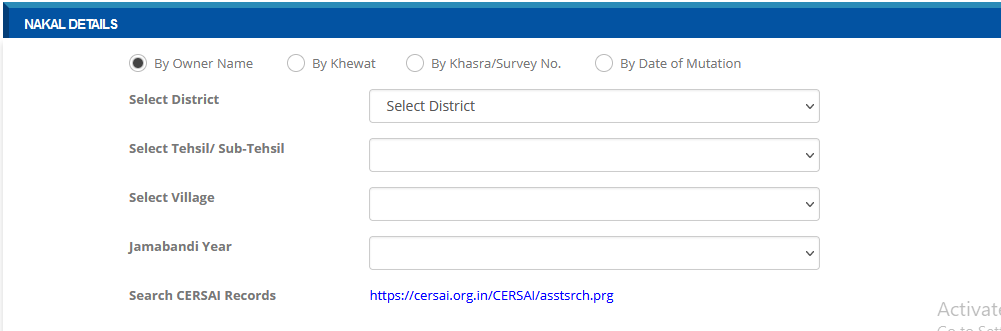
Different names of land records in different states of India
The correctness of the revenue department land records of various states can be checked from the following sites
| S.No | State Name of Document website | Website Link |
| 1 | Andhra Pradesh | Click here |
| 2 | Assam | Click here |
| 3 | Bihar | Click here |
| 4 | Chhattisgarh | Click here |
| 5 | Gujarat | Click here |
| 6 | Haryana | Click here |
| 7 | Himachal Pradesh | Click here |
| 8 | Jharkhand | Click here |
| 9 | Karnataka | Click here |
| 10 | Kerala | Click here |
| 11 | Madhya Pradesh | Click here |
| 12 | Maharashtra | Click here |
| 13 | Pondicherry | Click here |
| 14 | Odisha | Click here |
| 15 | Rajasthan | Click here |
| 16 | Punjab | Click here |
| 17 | Tamil Nadu | Click here |
| 18 | Telangana | Click here |
| 19 | Uttar Pradesh | Click here |
| 20 | West Bengal | Click here |