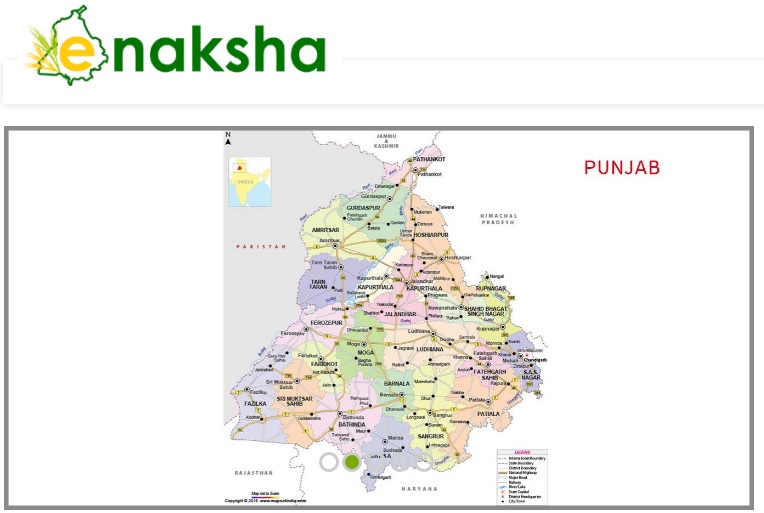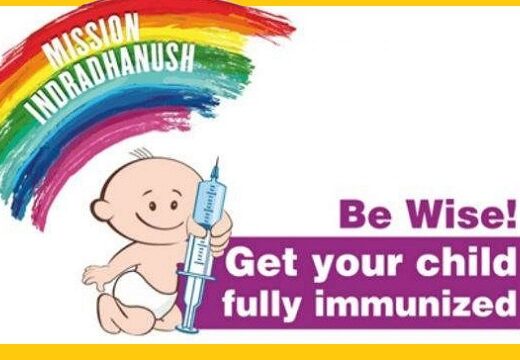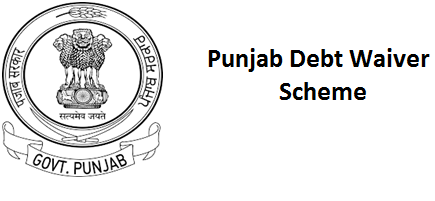Online building plan approval system or Punjab e Naksha is a single platform that supports the architect and the citizens to submit their building plans approval through online mode. This is simply a refined step that has been taken by the Punjab Government which was elected by the people of Punjab which has come accountable to the individuals. It will help the three outputs such are
- More Responsive
- Accountable
- Inclusive service delivery by urban and state local bodies
Contents
Benefits and Features Of Punjab E Naksha
- On 17th August 2018, this portal was set up by the government of Punjab.
- The main advantage of this portal is that through online mode, architects and citizens do submit their drawings for the building approval.
- The Punjab citizens do check the Naksha pass fees while sitting at sweet household.
- It will bring transparency for the Punjab Government.
- Punjab Municipal Naksha will intensify the government potential and the power to provide successful service for the urban individuals.
- Service available on this website will result in the economic progress.
- Its based on main three results that are used in services by state and local urban bodies.
- The main advantage to establish this hotel is to bring newness of infrastructure in town local bodies of the state
- It is an online platform and no building plan is permitted to be submitted manually
- People don’t require to go outside in the different offices for the approval of their building plans
Eligibility Criteria & Important Documents
- A candidate should be a permanent Punjab state resident.
- Drawing on paper work for planning permission
- Aadhar card
- Voter ID card
- Passport size photograph
- Mobile number
Application Procedures On Punjab E Naksha
The candidate who need to register under Punjab Naksha will have to go through the procedure given here
- Initially, go through the Official Website of ENaksha Punjab.

- It will open home page of website.
- On the home page do see under the section of Login
- Here, select the option of New Professional Registration
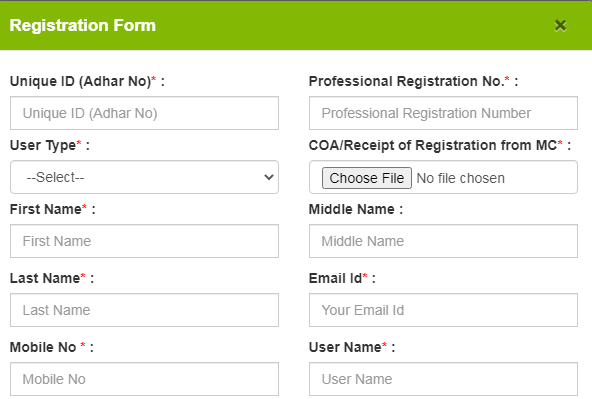
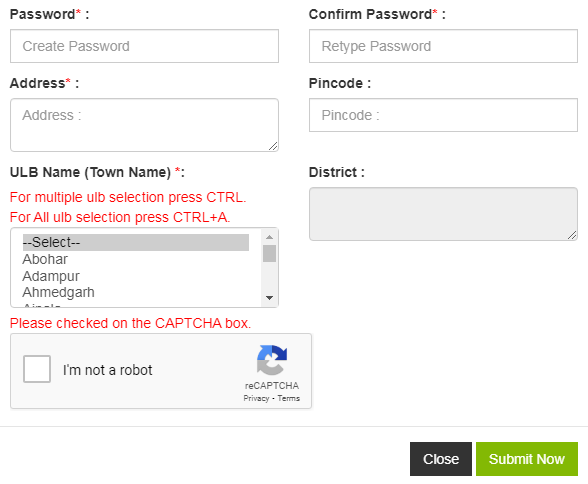
- The registration form comes up in front of you
- Now all the necessary details such as Name, Password, Registration Number, User Type, Receipt Of Registration, Aadhar Number, Email Address, Mobile Number, Pincode, Town, District, and address
- After fill up all the information click on the Submit option
- Then go to the official website.
- Fill in the login credentials and select the login button
- Through this, you can obtain the house map approval online
Check Application Status
- Initially, visit the Official Website
- The homepage will visible in front of you
- On the homepage, select the option of Check Application Status option
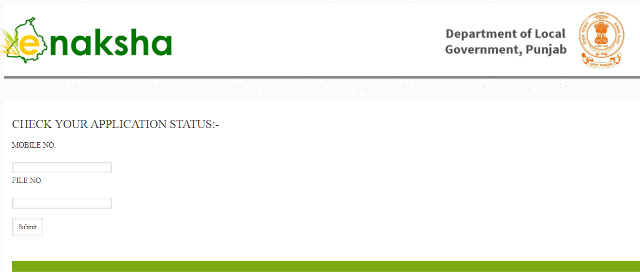
- It will show website page
- Here, fill in the information such as File Number and Mobile Number
- After entering the details select on the Submit option
- The application status will comes up in front of you.
Download Mobile App For Site Reporting
- First, visit the Official Website
- The home page will be displayed in front of you
- On the homepage, select on the option of Download Mobile App For Site Reporting
- Now the file will be downloaded in your computer
- First open the app from the playstore and then install it on your phone.
Procedure To Do Login
- First, visit the Official Website
- The home page will come up in front of you.
- On the home page see under the section of Login
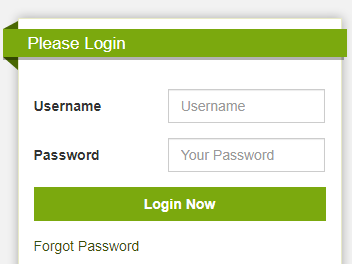
- Here, filling all the login credentials such as Password and Username
- After fill in all the login credentials click on Login Now
- Through this, you easily log in to the portal
To View Naksha Pass Fee
- First, visit the Official Website
- You will get homepage opened in your browser
- On the home page do check out under the section of Fees
- The list of options will come up in front of you such as
- Building Fees
- Malba Fees
- Compounding Fees
- Select the option for which you need to check the fees
- It will show PDF file
- You do easily check the fees details
Download Checklist For Building Plan Approval
- First, visit the Official Website
- The home page will displayed in front of you.
- On this page, below section 06.10.18 Notification Of Edu, Clu, etc
- The options will comeup in front of you
- Now do click on Checklist For Building Plan Approval option
- The PDF file will visible in front of you
- You do easy way check the checklist for building plan approval
- Also, you do download it by clicking on the Download Button.
Procedure to View Checklist of CLU
- First, visit the Official Website
- The home page will come up in front of you
- When this page opens, you can see below the section 06.10.18 Notification Of Edu, Clu Etc
- A list of options will be visible in front of you.
- And then select the option Checklist For CLU
- The PDF format will come in front of you.
- You can easy way view the checklist for CLU
- Also, if you want to download it, then click on Download Button.
Process to View New Building Byelaws
- First, visit the Official Website
- It will show website landing page.
- Then check below the section of Municipal Building Byelaws
- The list of options will be visible in front of you.
- Select The New Building Byelaws PMBBL-2020 option
- The PDF format will come up in front of you.
- Through this, you can easy way view new building bye-laws
- Do Click on the download button to Download The PDF File.
How to Download User Manual
- Initially of all you have to visit the official website of the Enaksha Punjab. It will show portal home page.
- On the homepage of the website, you suppose to click on the option of “User Manual”. Then it will show new page on your screen.
- On this page you do check the User Manual in PDF Format. Here you do check out the full information.
Help Desk Contact
- Help Line Number- 0172-2619247, 0172-2619248
- Email ID- [email protected]